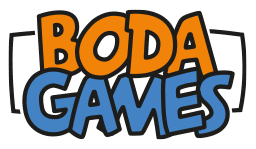Boda Games has created a template generator to help you with your artwork files for your next board and card game. Our custom template generator can help you get custom sized templates that fit exactly according to your artwork files. This helps you avoid mistakes such as using templates without the accurate bleed and margin. It also helps speed up the process, as you can create your own templates directly from our website. No longer will you have to request it and wait to receive it!
Boda Games Board Game Template Generator

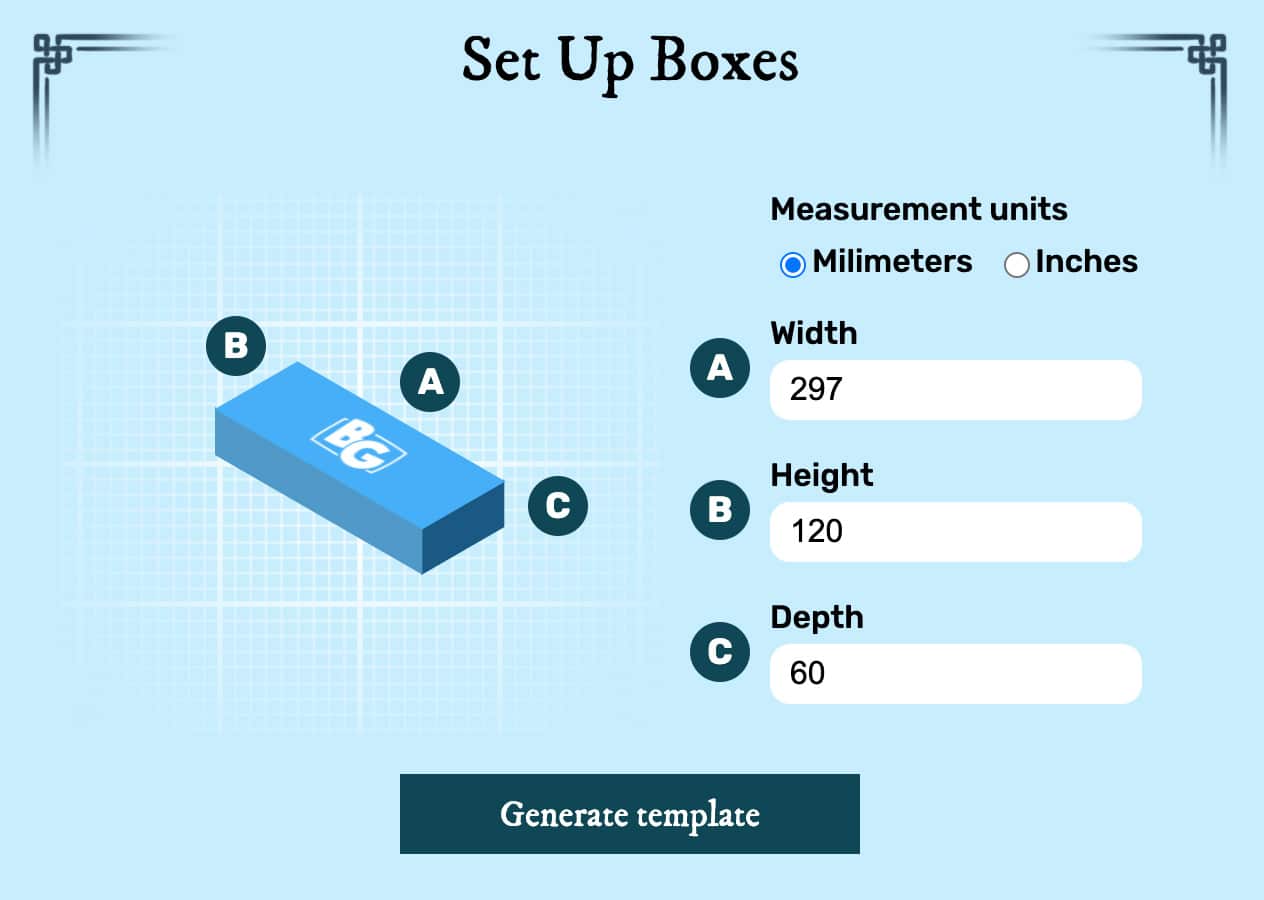
The template generator lets you input the width, height and length of different components. After putting in these values, the example image will give you an idea of the dimensions of the component. This is a convenient quick visual check. To make sure that there are no mistakes with the type of size you had in mind. Once you’ve checked that, click the “Generate template” button and a PDF file with the dimensions that were put in will start downloading automatically.
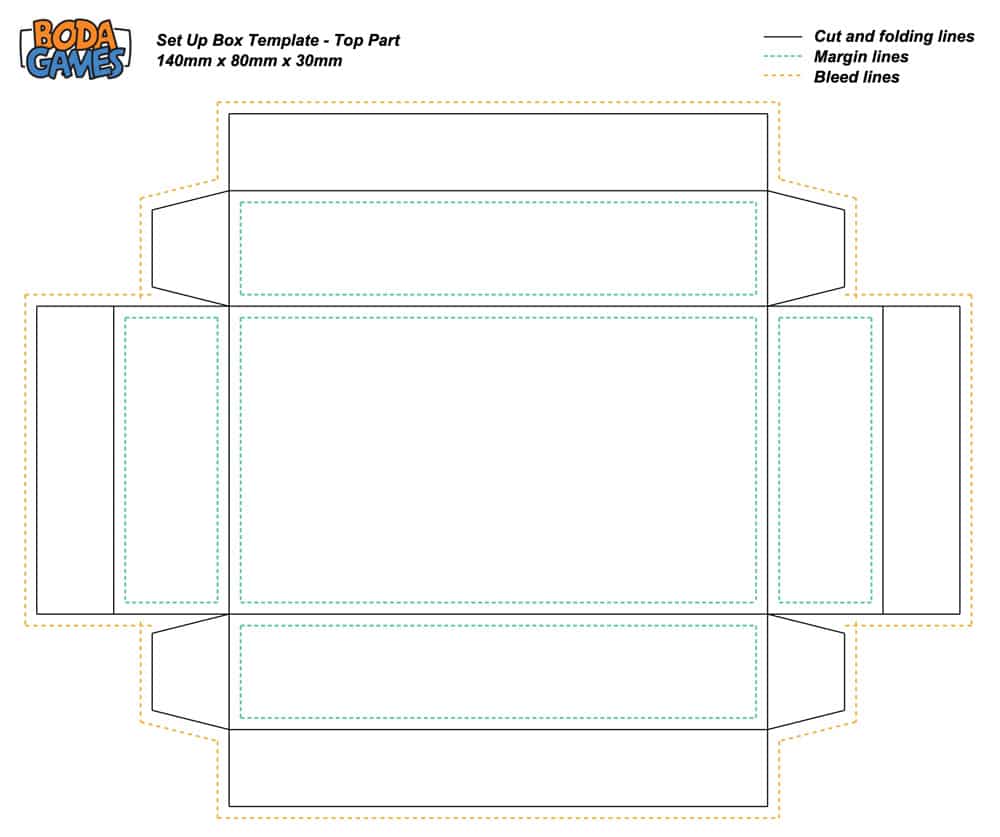
On the downloaded template, you can see the various margin and bleed lines. Once you put your artwork into the file, it is easy to see where it will get cut. What part is reserved for the bleed and margin, and whether the artwork falls within the boundaries. These templates can be a little difficult to figure out sometimes. If you’re having difficulty understanding how to interpret the template you downloaded from the generator. Then click on the HELP button on the bottom of the page and select what type of component you are working with. There you will find thorough explanations with graphics that show you exactly how to interpret each part of the template and what parts go where.
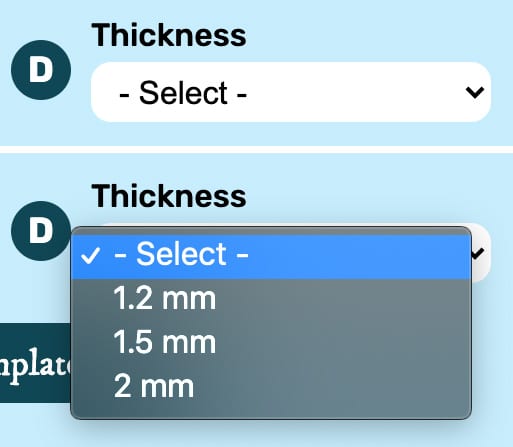
For components like set up boxes and magneti boxes and cards the thickness of the greyboard can vary. The thickness of the greyboard has an influence on the way the template is generated. This is to account for the parts of the box that fold over itself. Therefore, if you are looking for a telescoping box template, then you need to decide the thickness of the greyboard. Once you determine what you will be using, you put in that value in the generator. The template will be sized according to your selected greyboard thickness.
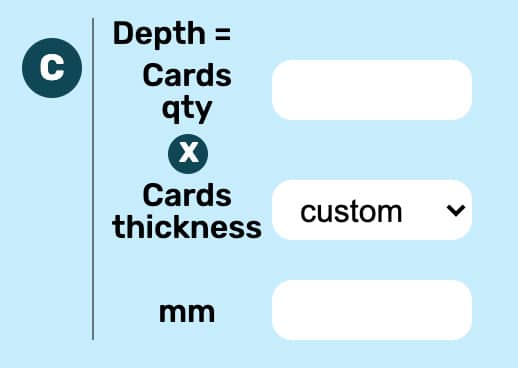
For tuckboxes, the thickness of the cards as well as the quantity of cards that will be put in will determine the size of the tuckbox. As a result, depending on the card stock you are planning on using, the size of the tuckbox will change. To make sure that all the cards will fit in exactly right, it is important to specify this when generating the template. You can either select from Boda Games its standard cardstocks and it will automatically give you the thickness of the card, or you can input that information manually.
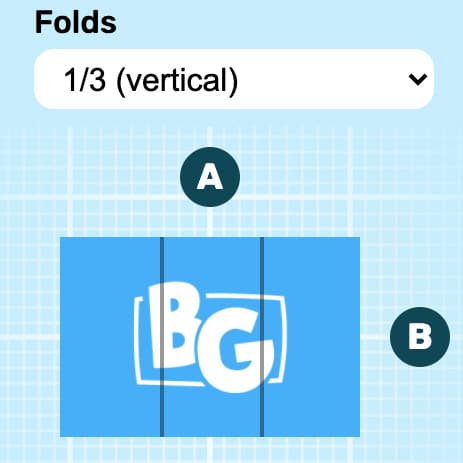
If you have a large game board, normally it will be folded in order to fit into the set up box comfortably. This saves a lot of space while allowing you to make the board as big as you’d like. For game boards, there are different ways the board can be folded. Depending on how you prefer the board to be folded. It needs to be cut differently during production. If you have a large board, make sure to think of how you want it to be folded. And select the fold type from the dropdown menu.
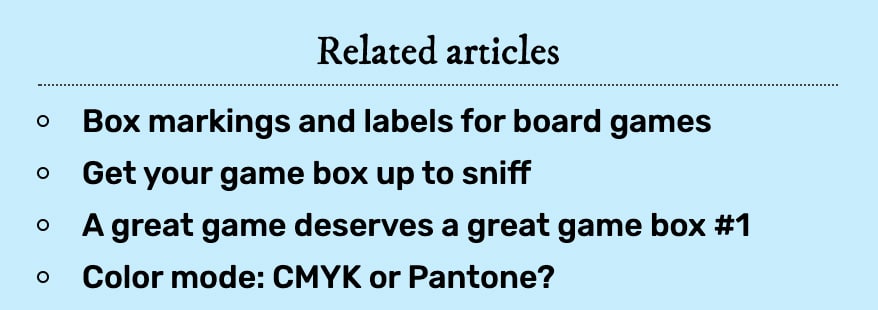
If you want to learn more about a specific component. Then below each component we linked relevant articles. These articles are great for really understanding the component. And can be very useful to read when you are designing your game.
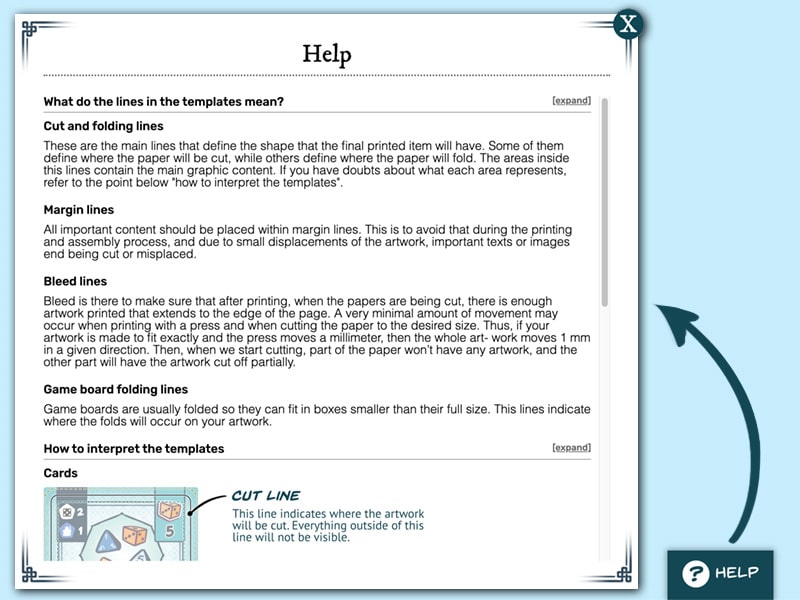
And there you have it, all custom sized templates for all the components in your board or card game. Finally, there is a help button on the bottom of the page. Here we explain more details about the templates. And how to understand the different lines in the template file. If you still have further questions after that, please contact us! We are always glad to explain things further and help you get everything perfect and ready for printing!