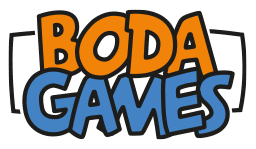Boda Games makes video tutorials where we tackle common problems and mistakes that board game publishers and developers run into. As a continuation of our Artwork Guidelines, these videos allows us to visually show and explain various topics more clearly. These videos are all based on the experiences of the Boda Games graphics department. When they are preparing the artwork from our customers their board and card game projects for printing.
Do you have a problem you frequently run into that you would like Boda Games to prepare a tutorial video for? E-mail us at marketing@bodagames.com and we will prepare one!