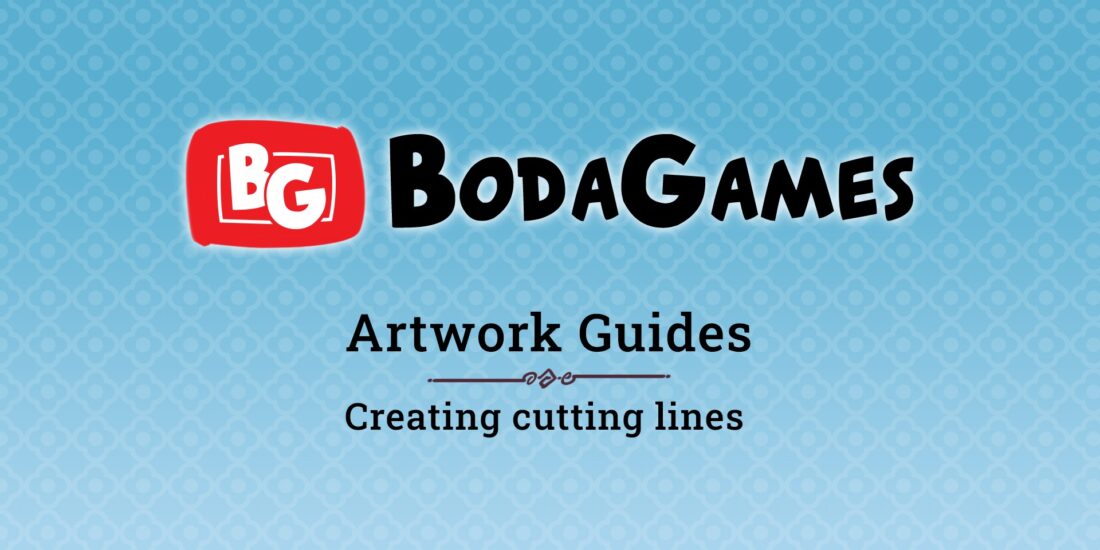
Create cut lines – Boda Games Tutorials
Cut lines: what do they do and how do you create them? Cut lines are one of these things that seem very simple at first, but they can cause a lot of delay when not done right. In order to make sure you don’t lose a lot of time. Emailing back and forth with the graphics department, trying to understand what is wrong. This tutorial will explain to you how to prepare your cut lines the right way.
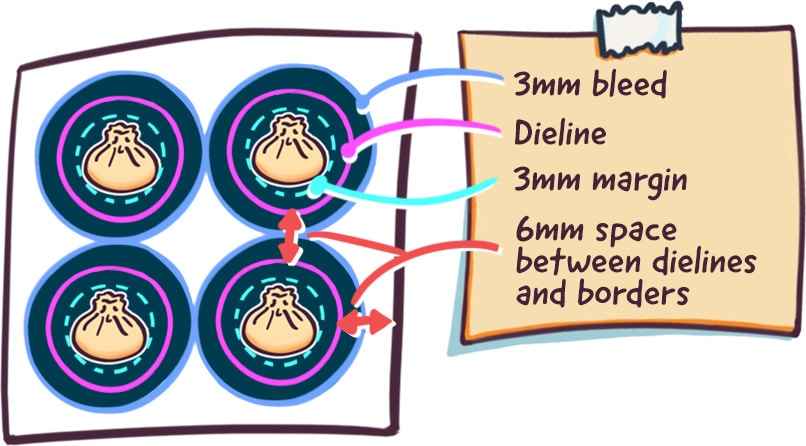
First of all, what are cut lines? When a cardboard component of a board game gets made. It will need to be cut to size. This applies to both complete game board, as well as tokens. Whether they are already punched out or not. In order for us, the manufacturer, to know what part is the artwork. And what part is where it needs to be cut. For that, we need the cutting lines. These cutting lines should adhere to the minimum distances required for bleed and margin. Also check our Punchboards article for more information on bleed and margin.
Common problems
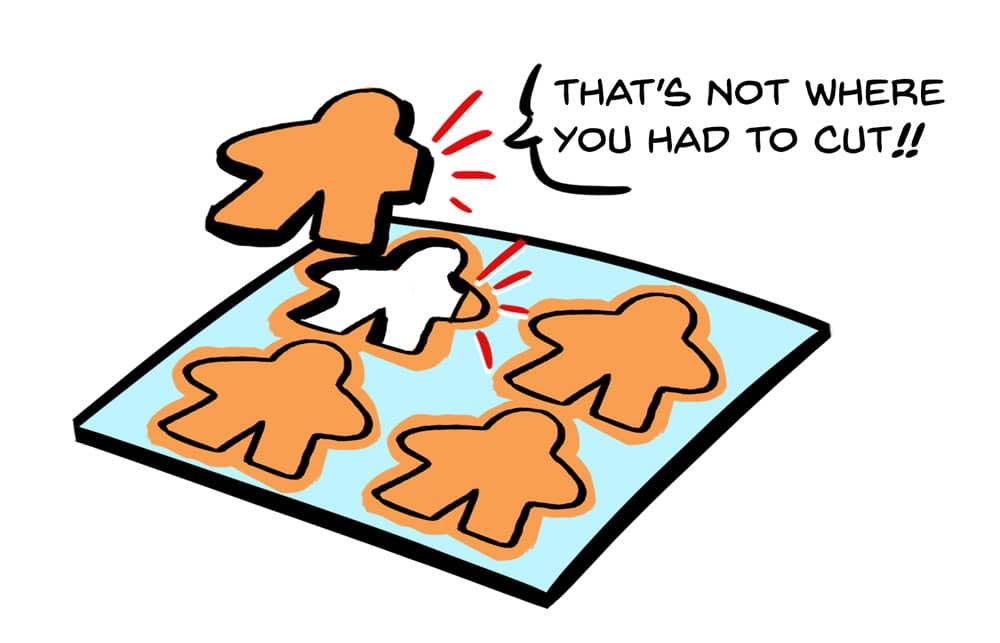
A problem that the Boda Games graphics & artwork department encounters a lot. Is that we will be sent a .PDF that includes the artwork and the cut lines. When we open the file, the cut lines and the artwork are in the same layer. Or the cutting lines have a similar color as the rest of the artwork. This makes it hard (if not impossible) for our team to process the file.
Solution: how to create good cut lines
It is important that the cutting lines are in different layers. In Adobe Illustrator, first create a new layer. Then, go to color swatches and click on new swatch. Create a color switch with an easily distinguishable color. That is different from the rest of the artwork and stands out easily. Now, start drawing the cutting lines with your newly created “cut lines” color. Afterwards, check that all the cutting lines are in the appropriate layer. And that they are easily identifiable. Finally, save the file as an Adobe .PDF file. Make sure to check the boxes for “preserve Illustrator editing capabilities” and “Create Acrobat Layers from top-level layers.” Now, the Boda Games graphics department can easily distinguish your cutting lines. And, where necessary, is able to make adjustments. So that you don’t lose any time on fixing artwork.
Watch this tutorial on the Boda Games Youtube Channel:
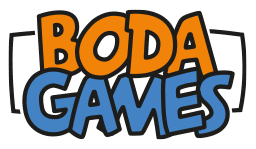


Sorry, the comment form is closed at this time.