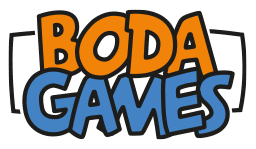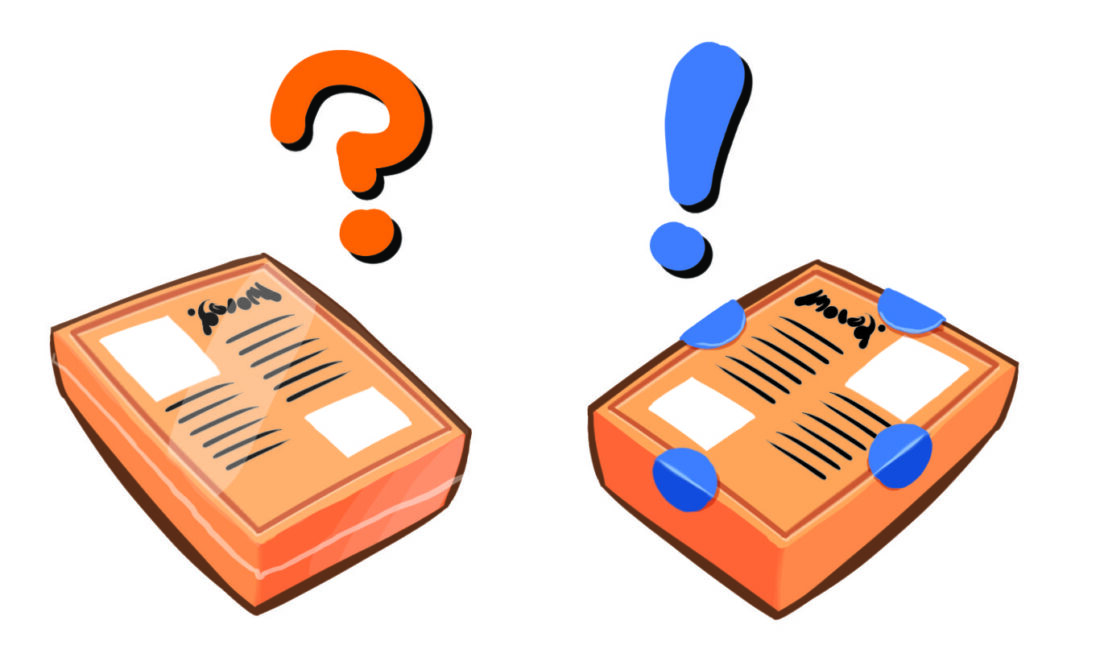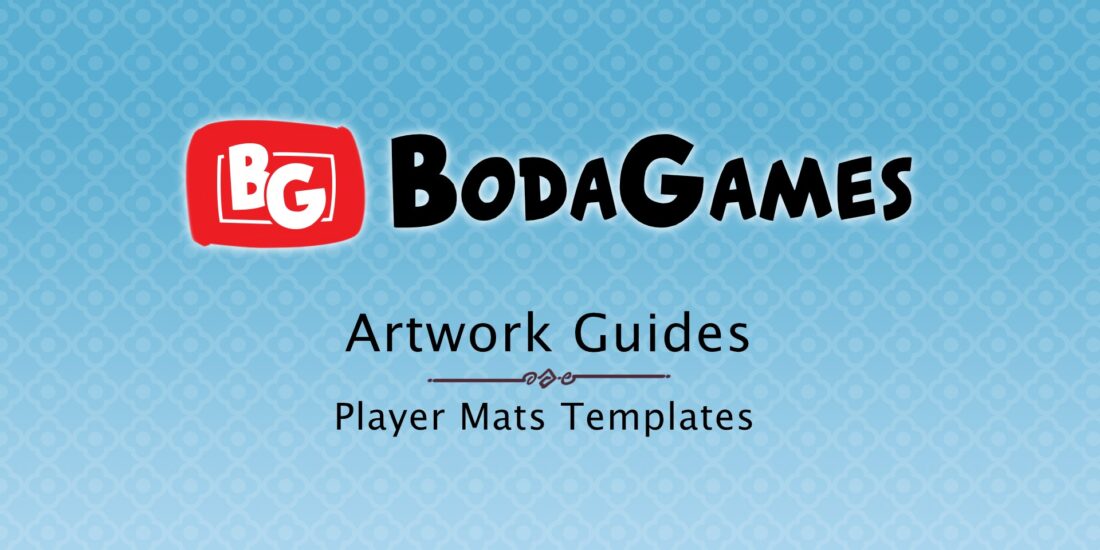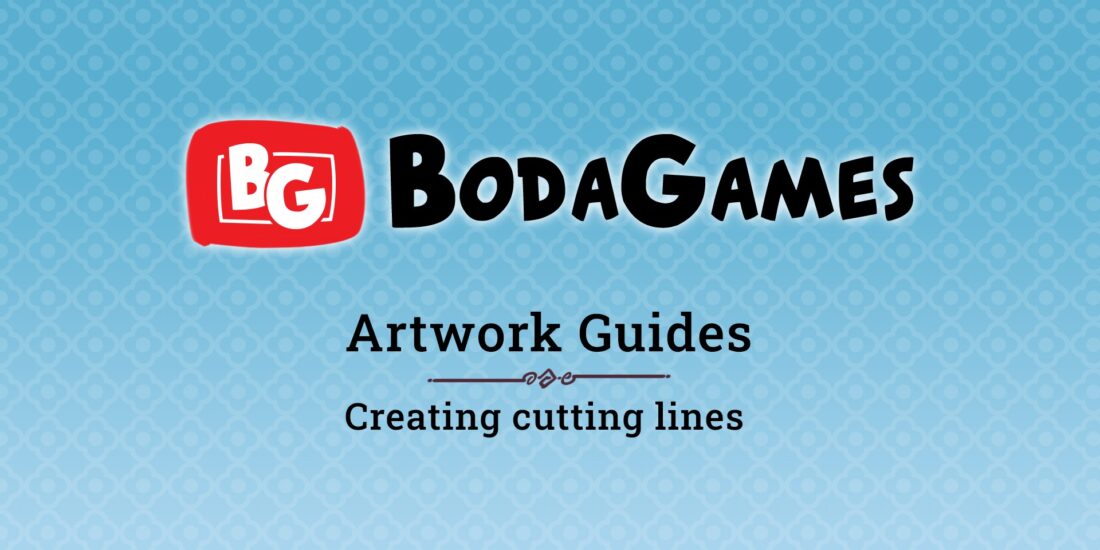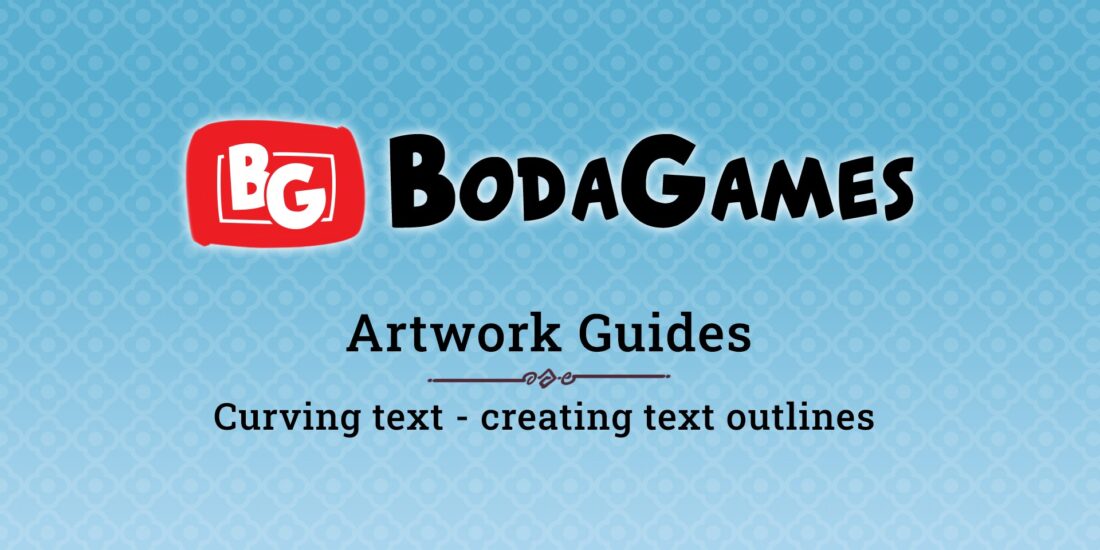Spot UV file preparation
This time we will discuss the preparation required to elevate your print materials using techniques such as spot UV and hot foil stamping. Spot UV and hot foil stamping are great ways to make a board game box look nice and appealing and many of our customers are interested in that. But when they prepare the files for us to print their board game, some of them are not quite sure how to prepare for these techniques. Here’s a comprehensive guide to help prepare your artwork files for printing. The below guide is written with Spot UV as an example, but the file preparation for hot foil stamping follows the exact same format.

For our small card sample box, we wanted to highlight our logos with Spot UV
Spot UV printing

First you’re going to prepare the artwork, for which you can use our handy template generator.The first step is to create a new layer in your file and name it “Spot UV.” This layer should only contain the elements you want to highlight with the UV coating.
Use a distinctive color to mark the areas.
The easiest way to show us the areas you want to use for spot UV coating is to mark them with a distinctive color, for example by marking them with 100% magenta (M) or another color. Avoid any shades, gradients, or tints. This ensures the UV areas are clearly defined and will print correctly.
Vector-Based Elements

Ensure all elements designated for spot UV are vector-based. This guarantees crisp, sharp edges and the highest quality finish. Avoid using raster images or bitmap graphics for these areas.
Exporting the files

Our pdf file for the Spot UV only includes the four vector shapes
We recommend exporting the “Spot UV” layer as a PDF file on its own that can be named accordingly. Save your final design file as a PDF/X-1a. This is a print industry standard that ensures your file is properly formatted for high-quality printing.
This way, the printing files and the spot UV files are 2 separate files that are easy to keep apart. Alternatively, they can be sent together in 1 file if the layers are clearly named and defined.
Final checks
Double-check that all elements align perfectly with your main design. Misalignment can lead to printing issues and degrade the overall quality. Pay special attention to the registration of spot UV and foil layers with the underlying artwork.